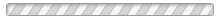Volunteer Opportunities

FISD Volunteer Background Check
Click this link to fill out the FISD volunteer background check.
Below are many opportunities to get involved and volunteer with our football program. You may volunteer for ANY opportunity, meaning freshman parents can volunteer for freshman events but also varsity events.
Matter of fact we need our freshman and JV parents to volunteer for our Varsity concessions. Just like we need our Varsity parents to step up and volunteer for our freshman and JV concessions. If all teams parents pitch in for each other this way, then NO one misses any part of their son's game and ultimately this is a win for everyone!
We understand things come up and you may have to cancel your volunteer spot with short notice. If this should happen, we do ask that you find a replacement for your spot since the game must go on!
Also, remember that each family whom is a member of the TDC must volunteer a total of 4 hours each season for their player to be eligible for a TDC scholarship their senior year.
It takes a lot of parent volunteers to make a season successful. Your TDC board appreciates each and every one of you and all you contribute to our Raccoon Football Program.
*If you have a question regarding a particular volunteer opportunity, please check the signup itself for the correct person to contact for questions on each separate signup.
Freshman Football Games
Please click this link for opportunities to help with our Freshman football games.
JV Football Games
Please click this link for opportunities to help with our JV games,
Freshman and JV Locker Decorating
Please click this link for opportunities to help decorate the freshman and JV lockers.
Freshman and JV Team Meals
Please click this link for opportunities to help serve freshman and JV team meals.
Varsity Game Day Meals
Please click this link for opportunities to help serve Varsity game day meals.
Varsity Team Dinners
Please click this link for opportunities to help host Varsity Team dinners the night before game day.
Varsity Locker Room
Please click this link for opportunities to help decorate the Varsity lockers.
FHS FOotball Concessions
Please click on this link for opportunities to help run our concession stand at various games. *Remember concessions are a FUNDRASIER for us!
Hang Varsity Banners
Please click this link for opportunities to hang the Varsity Banners at Varsity games throughout the season.
Here you will find a log of volunteer hours completed for each family listed by player name for the 2023 season only. We plan to do our best to keep this updated every couple of weeks but please know all data is compiled and entered manually. Please be sure to include your player's name when signing up to volunteer so we can be sure the hours get linked to the correct person. Thank you in advance for your understanding and we hope you find this new tool very helpful for the 2023 football season.
*This list is in alphabetical order.
If you have questions about this report you can contact Leigh Gibson@ leigh.gibson@sbcglobal.net
If you have questions about needing hours for this season you can contact Amy Mitchell@ acmitchell74@yahoo.com

Volunteer hours through week of October 2nd Page 1

Volunteer hours through week of October 2nd Page 2

Volunteer hours through week of October 2nd. Page 3

Volunteer hours through week of October 2nd. Page 4

Volunteer hours through week of October 2nd. Page 5

Volunteer hours through week of October 2nd. Page 6

Volunteer hours through week of October 2nd. Page 7

Volunteer hours through the week of October 2nd. Page 8